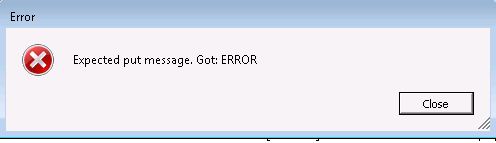So been trying to troubleshoot the above error “Anti-Malware Engine Offline” and been having a hard time doing so. I have experienced three different things causing this; vShield drivers missing, incorrect DNS and virtual machines going to sleep/standby.
The error will flag up within deep security as:
With the details as “The Anti-Malware Engine is not responding. Please ensure that it has been installed correctly”.
A few things to check:
- First ensure the DSVA is running and is sitting on the correct host as the virtual machine.
- Ensure vShield drivers are installed correctly on the virtual machine – see my post here.
- Check DNS is correct on the virtual machine and it can see the DSVA and trend management console.
- If the virtual machines goes into sleep mode/standby, this may flag the error up.